In today’s world, data is one of the most valuable assets for individuals and businesses. Losing data can result in significant disruptions, financial loss, and emotional distress. A backup is a safeguard that ensures data remains accessible even during accidental deletion, hardware failure, or cyber threats.
We will explore what a backup is, its importance, types, and best practices for managing backups effectively.
Understanding Backups
A backup is a copy of data stored separately from the original source. It is a safety net if the primary data is lost or corrupted. Backups can be created manually or automatically, depending on the system and requirements. The main goal of a backup is to restore data quickly and efficiently when needed.
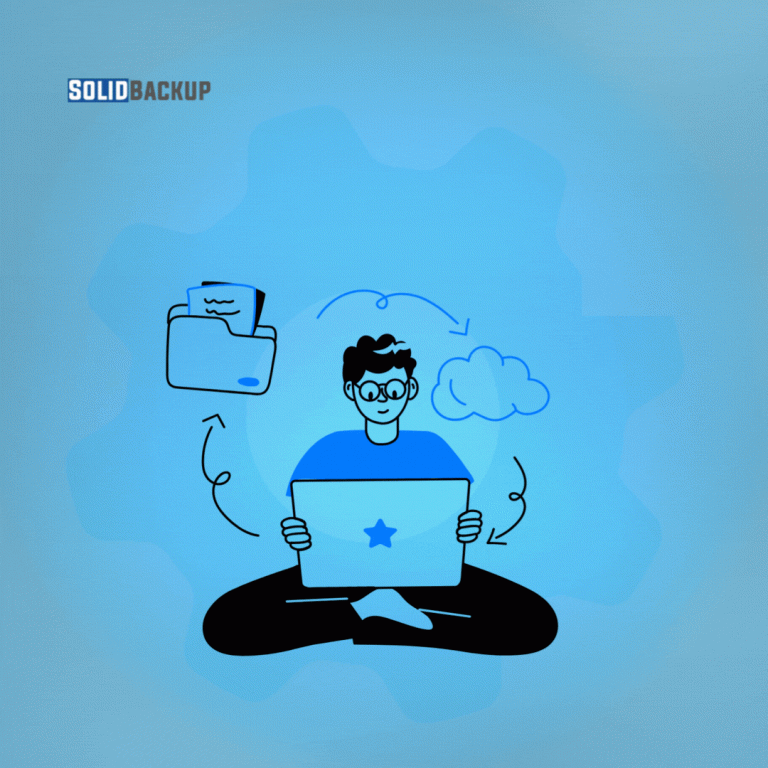
Importance of Backups
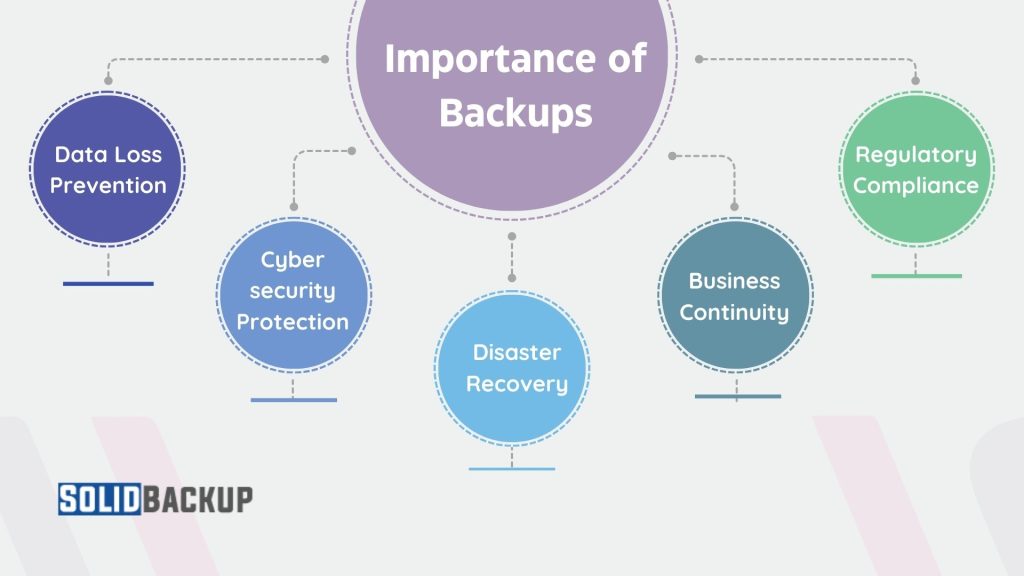
Backups play a crucial role in data protection. Here are some key reasons why backups are essential:
- Data Loss Prevention – Accidents happen, whether it’s an unintended deletion or a hardware malfunction. Having a backup ensures data recovery.
- Cybersecurity Protection – Ransomware and malware attacks can encrypt or destroy essential files. A backup allows restoration without paying a ransom.
- Disaster Recovery – Natural disasters, power failures, or fires can damage physical storage devices. Backups provide an alternative means of retrieving lost data.
- Business Continuity – Downtime due to data loss can harm business operations and customer trust. A proper backup strategy minimises disruptions.
- Regulatory Compliance – Many industries require data backups to comply with legal and regulatory standards.
Types of Backups
There are different types of backups, each serving a unique purpose. Choosing the right type depends on the level of data protection required and storage availability.
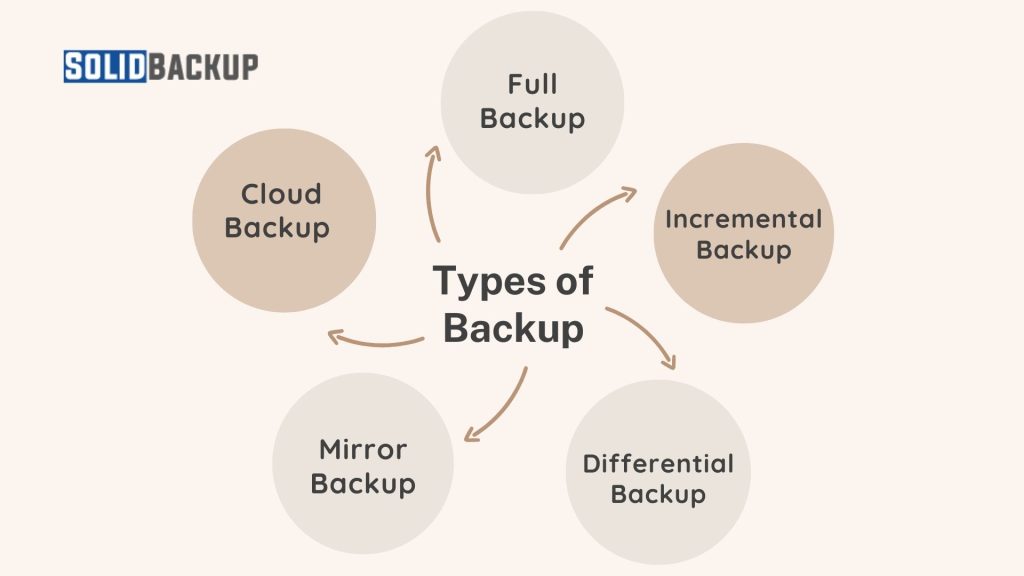
01. Full Backup
A full backup is a complete copy of all selected data. It provides the highest level of protection but requires substantial storage space and time to execute. This method is often used periodically alongside other backup types.
02. Incremental Backup
Incremental backups only save changes made since the last full or incremental backup. This method is efficient in terms of storage and speed but requires all previous backups to restore data fully.
03. Differential Backup
A differential backup saves changes since the last full backup. Unlike incremental backups, it does not depend on multiple past backups, making restoration faster but requiring more storage than incremental backups.
4. Mirror Backup
A mirror backup is an exact replica of the original data. Any change or deletion in the source is reflected in the backup, making it useful for real-time data synchronisation. However, the backup also reflects accidental deletions, making this option risky without version control.
5. Cloud Backup
Cloud backups store data on remote servers maintained by third-party providers. This method offers scalability, remote access, and enhanced security and is commonly used to protect personal and business data.
Backup Storage Options
Choosing the correct backup storage method is essential to ensure accessibility and security. Some standard storage options include:
- External Hard Drives – Affordable and easy to use but vulnerable to physical damage.
- Network Attached Storage (NAS) – Suitable for businesses requiring shared storage.
- Cloud Storage – Offers remote access and redundancy but depends on an internet connection.
- USB Drives – Portable but limited in storage capacity.
- Tape Drives – Used in large enterprises for long-term data archiving.
Best Practices for Backups
To ensure data remains safe and recoverable, follow these best practices:
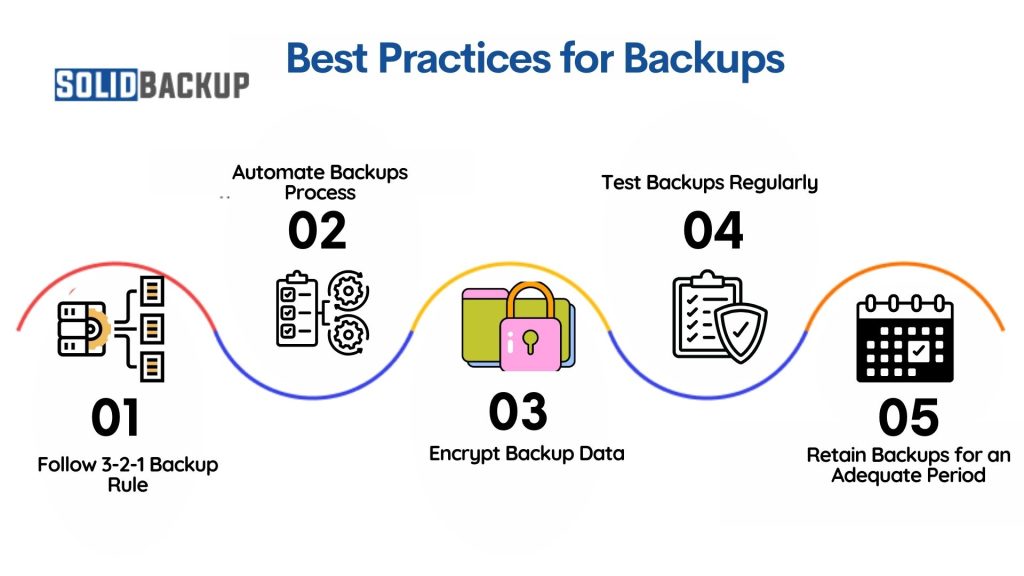
1. Follow the 3-2-1 Backup Rule
The 3-2-1 backup rule is a widely recommended strategy for data protection:
- Keep three copies of data (one primary and two backups).
- Store them on two media types (e.g., external drive and cloud).
- Keep one backup offsite (e.g., cloud storage or a remote location).
2. Automate Backups
People can forget manual backups. Automating backups ensures regular updates and minimises human error.
3. Encrypt Backup Data
Security is essential, especially for sensitive information. Encryption prevents unauthorised access, even if the backup is compromised.
4. Test Backups Regularly
A backup is only helpful if it works. Periodic testing helps verify that the system can successfully restore data when needed.
5. Retain Backups for an Adequate Period
Different businesses and individuals require different retention policies. Keeping multiple versions of backups helps recover from recent and historical data losses.
Common Mistakes to Avoid
Many people assume that having a backup alone is enough, but there are common mistakes to be aware of:
- Relying on a Single Backup Location – Storing backups in the same place as the original data risks complete loss in case of disasters.
- Ignoring Backup Schedules – Infrequent backups can result in significant data gaps.
- Failing to Monitor Backup Processes – Errors during backup can go unnoticed without monitoring.
- Not Protecting Backups – Unsecured backups can be targeted by hackers or affected by malware.
- Overlooking Cloud Backup Costs – Cloud backups can become expensive if storage use is not optimised.
Conclusion
Backups are essential for data protection and disaster recovery. Understanding different backup types, storage options, and best practices helps ensure that data remains secure and accessible when needed. Whether for personal or business use, implementing a robust backup strategy minimises the risks of data loss and improves overall digital resilience.



