Cloud storage has become essential for businesses and individuals to store, manage, and access data remotely. However, inefficient cloud storage management can lead to high costs, security risks, and difficulty retrieving files.
By implementing effective strategies, you can optimise storage space, improve accessibility, and enhance security. This article provides practical tips to help you manage cloud storage efficiently.
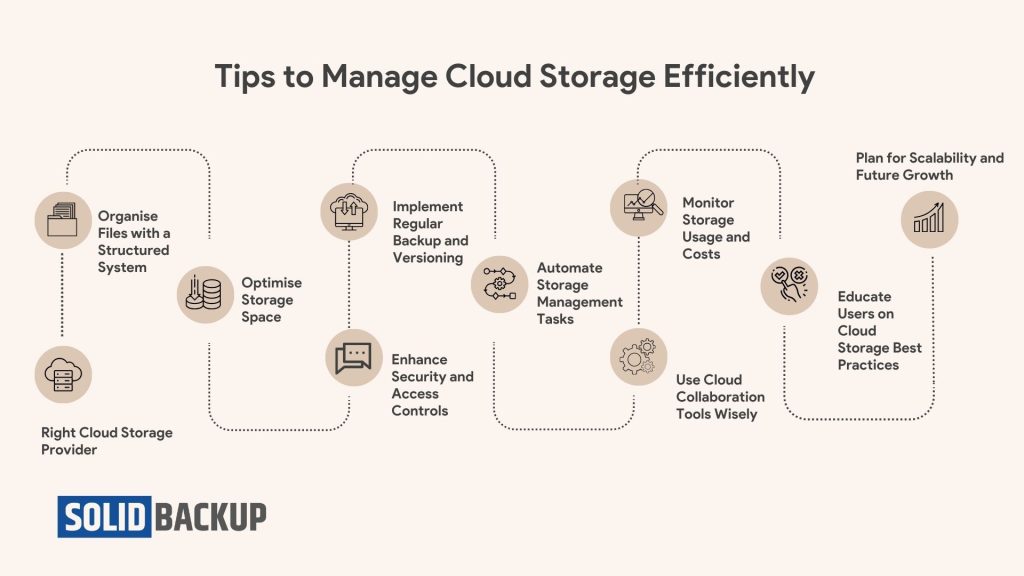
01. Choose the Right Cloud Storage Provider
Selecting the right cloud storage service is the first step in effective management. Consider storage capacity, security features, integration options, and pricing.
Key Considerations:
- Storage Capacity – Ensure the provider offers sufficient space for current and future needs.
- Security Measures – Look for features such as encryption, multi-factor authentication, and compliance with relevant security standards.
- Integration – Choose a service that integrates with your existing applications and workflow.
- Cost Efficiency – Compare pricing plans to find the best value for your budget.
2. Organise Files with a Structured System
A well-organised file system makes locating and retrieving files easier while reducing storage clutter.
Best Practices:
- Use a Folder Hierarchy – Create main and subfolders based on project, department, or file type.
- Standardise Naming Conventions – To avoid confusion, use consistent names for files and folders.
- Delete Unnecessary Files – Regularly remove outdated or redundant files to free up space.
3. Optimise Storage Space
Cloud storage costs can escalate if users use space inefficiently. Implementing optimisation techniques helps reduce expenses while maintaining performance.
Ways to Optimise:
- Compress Large Files – Use file compression tools to reduce file size without compromising quality.
- Convert Files to Efficient Formats – Use formats like PDF for documents and MP4 for videos to save space.
- Use Deduplication – identify and remove duplicate files to reduce unnecessary storage usage.
4. Implement Regular Backup and Versioning
Data loss can occur due to accidental deletion, cyberattacks, or hardware failures. Regular backups and versioning ensure you have access to previous file versions.
Backup Strategies:
- Schedule Automated Backups – Set up regular backups to avoid data loss.
- Enable File Versioning – Maintain multiple versions of files to recover earlier edits if needed.
- Use Multiple Storage Locations – Store backups in different locations for redundancy.
Check this article to learn more about what is Backup retention policy? and how to manage it properly.
5. Enhance Security and Access Controls
Protecting cloud storage from unauthorised access and cyber threats is crucial for data integrity.
Security Best Practices:
- Use Strong Passwords – Ensure passwords are complex and changed regularly.
- Enable Multi-Factor Authentication (MFA) – Adds an extra layer of security beyond passwords.
- Restrict Access Permissions – Grant file access based on roles and responsibilities.
- Monitor Activity Logs – Regularly review logs to detect any unusual activity.
6. Automate Storage Management Tasks
Automation reduces manual effort and ensures efficient use of cloud storage.
Automation Tools:
- Auto-archive old files – Move older, infrequently accessed files to lower-cost storage tiers.
- Set Expiry Dates on Temporary Files – Automatically delete files that are no longer needed.
- Use AI-powered organisation Tools – Leverage AI to classify, sort, and tag files.
7. Monitor Storage Usage and Costs
Tracking storage usage helps prevent overuse and unexpected expenses.
Monitoring Tips:
- Review Usage Reports – Analyse storage patterns to identify areas of improvement.
- Set Storage Limits – Define quotas for users to control excessive storage consumption.
- Identify Unused Files – Detect files that users have not accessed for a long time and decide whether to keep or delete them.
8. Use Cloud Collaboration Tools Wisely
Cloud storage often includes collaboration features, but improper use can lead to clutter and confusion.
Collaboration Best Practices:
- Control File Sharing Permissions – Limit sharing to prevent data exposure.
- Use Real-Time Editing Features – Avoid multiple file versions by using shared editing tools.
- Clean Up Shared Folders Regularly – Remove outdated files and access permissions no longer needed.
9. Educate Users on Cloud Storage Best Practices
User awareness plays a vital role in maintaining an efficient cloud storage system.
Training Focus Areas:
- How to Store Files Properly – Teach users about file naming, organisation, and deletion policies.
- Security Awareness – Train users on secure file sharing and how to avoid phishing attacks.
- Cost-Saving Measures – Educate employees on efficient storage usage to control expenses.
10. Plan for Scalability and Future Growth
As data needs grow, cloud storage must scale accordingly without causing disruptions.
- Choose a Scalable Cloud Solution – Ensure the provider offers flexible plans that grow with your needs.
- Regularly Assess Storage Requirements – Review storage usage to adjust plans as needed.
- Integrate with Emerging Technologies – Stay updated with AI, automation, and other advancements to improve efficiency.
Conclusion
Efficient cloud storage management ensures seamless access, enhanced security, and cost savings. By choosing the right provider, organising files, optimising storage, and implementing security measures, businesses and individuals can maximise the benefits of cloud storage while maintaining a streamlined and secure system.


