2,370 average monthly confirmed incidents in 2024.
Source https://www.itgovernance.co.uk/

Cyber criminals play a simple 'numbers game'
By now, we all know what Ransomware is and probably know someone who has been a target.
Ransomware remains a scary prospect and isn’t going away. It affects those with the most open channels in their network (email, social media, insecure browsing, removable media, etc.), those who can pay a ransom, and those most likely to be affected by a data breach.
Make yourself immune to a Ransomware attack with a Backup and Recovery Strategy:
You must have at least one ring-fenced backup, which is immutable and stored separately from your primary data. You can restore it whenever needed.
Secure all vital data with regular backups. Test these backups to ensure they work effectively. Keep these backups disconnected from your network for maximum security to prevent ransomware from compromising them.
Update Systems Regularly:
Keep all software and operating systems updated with the latest security patches. This minimises vulnerabilities that attackers exploit.
Use Anti-Virus Protection:
Keep your anti-virus software current and scan any downloaded internet files before opening.
Limit User Permissions:
Does Dave in Accounts need Admin access to his PC and read-write access to all data on the network? Would read-only permissions on network files be more appropriate if he only uses the company’s cloud-based Accounting software?
Apply the ‘Least Privilege’ principle across all systems and services. Limiting user permissions can block or reduce the spread of malware.
Disable Email Macros:
Be cautious with email attachments and disable macros to prevent the automatic execution of Ransomware.
Beware of Phishing Attempts:
Avoid clicking on unknown links in emails. For more guidance, consult available phishing prevention resources.
Refrain from Paying Ransoms: Paying the ransom does not guarantee the retrieval of encrypted files. There is no need to pay a ransom if you have a robust and immutable cloud backup.
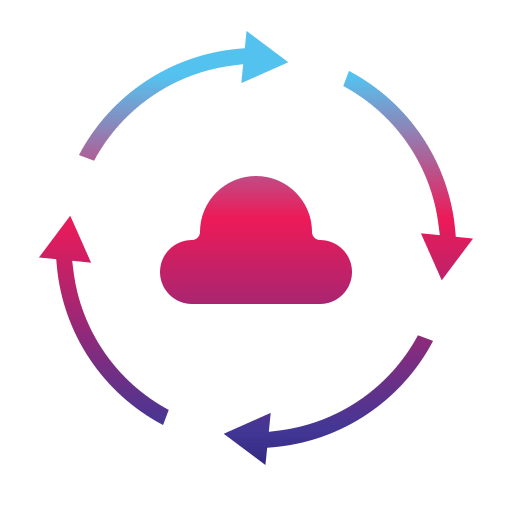
Cloud Backup - Your First, Last, and Everything
Why Cloud Backup?
Cloud backup, or online or remote backup, involves storing copies of data in a secure off-site location hosted by a third-party service provider.
Unlike traditional backup methods such as tape drives or external hard disks, cloud backup offers several advantages, including scalability, automatic backups, and enhanced security measures. IT support companies specialising in cloud backup provide businesses with the expertise and technology to implement and manage these solutions effectively.
Traditional on-site backups have limitations. They’re vulnerable to physical damage and require additional hardware and maintenance.
Cloud backup eliminates these concerns, storing your data remotely in secure, geographically dispersed data centres.
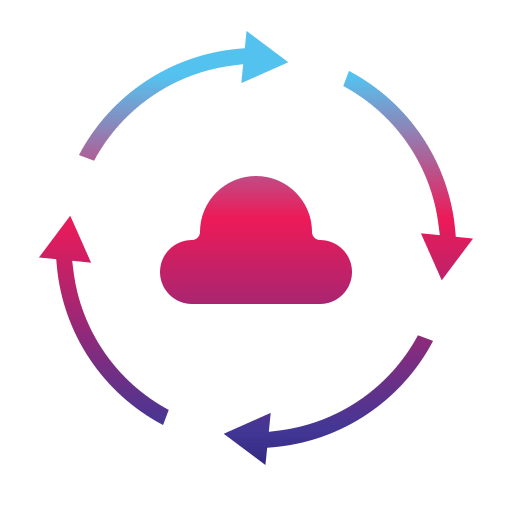
60% of Companies who Cannot Recover from a Data Loss close within 12 months
What Are The Main Benefits of Cloud Backup?
Automation
Cloud backups run automatically and eliminate the need for manual intervention, thus reducing the risk of human error. With traditional backup methods, employees are often tasked with managing backups, which can be time-consuming.
Cloud backup solutions automate the backup process, scheduling regular backups at predetermined intervals to ensure that data is consistently protected. This automated approach saves time and resources and gives businesses greater peace of mind, knowing their data is continuously backed up and readily available when needed.
Security
If your data is stored in the cloud, it must always be encrypted and unreadable. Your cloud backup data must use advanced encryption techniques to safeguard data in transit and at rest, ensuring it remains confidential and secure from unauthorised access.
We achieve this at Solid Backup by using Private Encryption. When you create a backup set, the data is encrypted with your selected password. That password never leaves your system, so if a cybercriminal captures your data, they cannot read it.
Scalability
Cloud storage will automatically adjust your storage space up and down as your data grows or shrinks.
This eliminates the need for dedicated hardware and staff and reduces management costs.
Because true cloud storage is billed based on what you use instead of quotas and storage slabs, you can avoid overuse storage charges.
Accessibility
Because your data is stored in the cloud, you can access it from any location, anytime, with an internet connection.
We have built-in security features that protect your data from external attacks and employee misuse.
These include private encryption and whitelisted IP address restores, which prevent data from being restored from an unapproved location or device.

Cloud backup solutions provide businesses with greater flexibility and accessibility. They allow employees to access data anywhere, anytime, and from any device. This level of flexibility is precious in today’s increasingly remote and mobile workforce, where employees need access to critical data and applications regardless of location.
Our software is easy to install and monitor yourself, or you can use an IT Support company to outsource this process.
Why Use Solid Backup if it is Free?
It’s a good question. After all, good is never free, and free is never good. However, this is not true here, and this is why.
- We partner with one of the world’s largest cloud storage providers in London, UK.
- If you are comparing us with another cloud backup provider, ask them if your backed-up data will have these levels of compliance – FIPS, GDPR, SOC 2, SEC /FINRA, HIPAA, PCI.

1. File-Level Backup
Selectively back up specific files and folders. More customisable and cost-effective for data-intensive environments. Unlimited history gives you peace of mind when you need to restore your data.
2. Continuous Data Protection
Provides real-time backup, minimising data loss in case of frequent changes or updates. Image-based backup: This creates a complete snapshot of your system at a specific time. Useful for quick system restoration.
3. Data Retention Policies
Determine how long you need to retain backups to comply with regulations or internal policies.
4. Integration With Existing Infrastructure
Consider how the backup solution integrates with your IT systems and applications.
5. Encryption and Privacy
Ensure your data is encrypted in transit and at rest to protect it from unauthorised access. Add as much extra free space as you like: Our service allows you to pull in and use free cloud storage offered by hundreds of storage providers.


