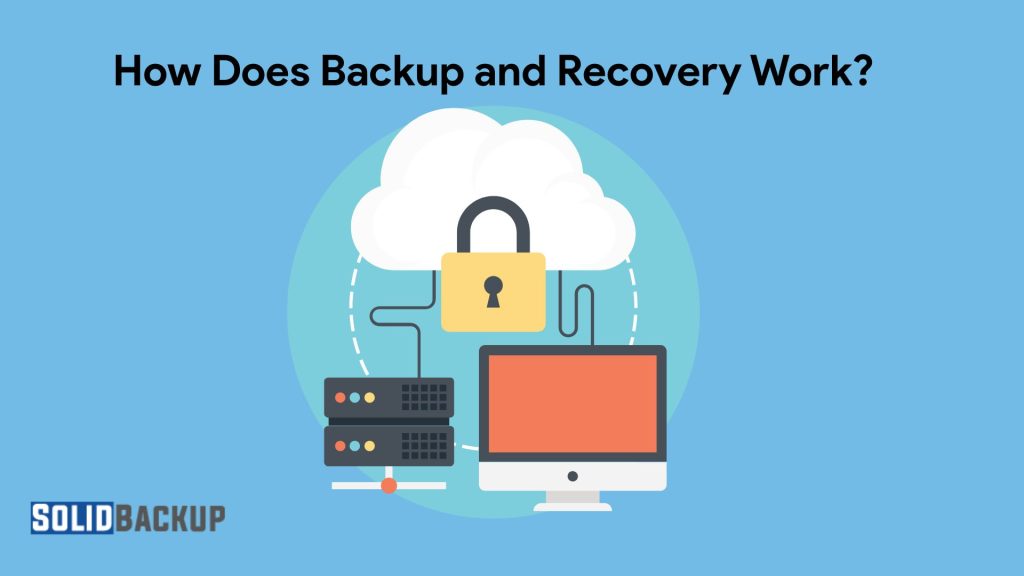
Data loss can happen to anyone, individuals and businesses alike. Losing valuable information due to accidental deletion, cyberattacks, hardware failures, or natural disasters can be costly. That’s where data backup and recovery come in—providing a safeguard to ensure critical information is never truly lost.
We will explain how backup and recovery work, the types of backups, and best practices for protecting data.
What Are Backup and Recovery?
Backup is the process of creating copies of data files, databases, or entire systems and storing them separately to protect against data loss. These copies, or backups, serve as a safety net, allowing you to recover data if the original is lost, corrupted, or compromised.
Recovery is retrieving and restoring those backed-up copies to their original or new location, ensuring continuity after a data loss event.
Data backup and recovery are critical components of data management. They enable individuals, businesses, and organisations to mitigate hardware failures, ransomware attacks, accidental deletions, or natural disasters by ensuring that essential data can constantly be retrieved when needed.
How Does Backup Work?
The backup process involves several steps to ensure data is securely copied and stored. Here’s a detailed look at how it works:
1. Identify Data to Back Up: The first step is determining which data needs protection. Backup could include personal files (such as photos, videos, and documents), business records (like customer databases and financial reports), or system configurations. Critical data is prioritised based on its importance and frequency of use.
2. Choose a Backup Method: There are several types of backups, each suited to different needs:
- Full Backup: This method copies all selected data, creating a replica. It’s thorough but time-consuming and storage-intensive.
- Incremental Backup Copies are the only data that has changed since the last full or incremental backup. They’re faster and use less storage, but full restoration requires multiple backups.
- Differential Backup: Copies data that has changed since the last full backup. It’s faster than a full backup but slower than an incremental backup, with simpler restoration compared to incremental backups.
- Mirror Backup: People often use Mirror Backup for syncing, but it doesn’t include versioning—newer versions overwrite the older ones.
3. Select a Storage Medium: Backups can be stored on various media, including:
- External Hard Drives: Portable and affordable, but vulnerable to physical damage.
- Network-Attached Storage (NAS): Local networked attached devices offering automated backups and large capacities.
- Cloud Storage: Online servers that store your data securely off-site, offering easy access and scalability—examples include Google Drive and Backblaze.
- Tape Drives: Used by enterprises for large-scale, long-term storage, though slower for recovery.
4. Schedule Backups: Backups can be manual or automated. Automated backups, set to run at regular intervals (e.g., daily, weekly), reduce the risk of human error. Real-time backups, common in cloud solutions, continuously copy changes as they occur.
5. Encrypt and Secure Data: Data is often encrypted during transfer and storage to protect backups from unauthorised access. Strong encryption standards, like AES-256, are commonly used, especially for cloud and enterprise backups.
6. Verify Backups: After copying, the system checks the backup’s integrity to ensure it’s accurate and usable. Verification prevents corrupted backups from undermining recovery efforts.
7. Store Safely: Backups are stored in secure locations, ideally following the 3-2-1 rule: three copies of data on two different media types, with one copy off-site (e.g., in the cloud or at a separate physical location).
How Does Recovery Work?
Recovery is the process of restoring backed-up data to its original location or a new one after a loss event. The recovery process varies depending on the type of backup, storage medium, and the nature of the data loss. Here’s how it typically works:

- Identify the Loss: Determine the specific data that was lost or corrupted. The data loss could range from a single accidentally deleted file to an entire system compromised by ransomware.
- Access the Backup: Locate the appropriate backup copy, whether on a local drive, NAS, cloud service, or tape. Cloud backups involve logging into the provider’s platform with secure credentials.
- Select Data for Recovery: Choose specific files, folders, or entire systems to restore. Many backup solutions offer granular recovery, allowing you to retrieve just the selected data you need instead of restoring everything.
- Restore Data: The backup software or service transfers the data to its original location or a new device. Full system recovery may involve reinstalling operating systems and applications before restoring data.
- Verify Restoration: Ensure the restored data is intact and functional after recovery. This step is crucial for ensuring that applications and systems work as expected.
- Resume Operations: Once verified, you can resume normal activities, whether accessing personal files or running business operations.
The speed and success of recovery depend on the backup’s recency, the accessibility of the storage medium, and the efficiency of the backup software. For example, recovering from a local hard drive is typically faster than downloading large datasets from the cloud. However, cloud recovery is more reliable for off-site disasters.
Types of Data Loss Scenarios
Backup and recovery systems help address various data loss scenarios.

- Hardware Failure: Hard drives, SSDs, or servers can fail, rendering data inaccessible.
- Human Error: Accidental deletions or overwrites are common causes of data loss.
- Cyberattacks: Ransomware, malware, or phishing can encrypt or destroy data.
- Natural Disasters: Fires, floods, or earthquakes can damage physical storage devices.
- Theft or Loss: Laptops, external drives, or USB sticks can be stolen or misplaced.
- Software Corruption: Bugs or failed updates can corrupt files or systems.
A robust backup and recovery strategy accounts for all these risks, ensuring data is recoverable.
Backup and Recovery Tools
Numerous tools and services facilitate backup and recovery, catering to different needs:
- Built-In Solutions: Operating systems like Windows (File History, Backup and Restore) and macOS (Time Machine) offer integrated backup tools for local storage.
- Third-Party Software: Tools like Acronis True Image, Veeam, or EaseUS Todo Backup provide advanced features for local and cloud backups.
- Cloud Backup Services: Backblaze, Carbonite, iDrive, and Google One offer automated, off-site backups with user-friendly interfaces.
- Enterprise Solutions: Organisations use platforms like Veritas NetBackup or Commvault for large-scale, compliance-driven backups.
Each tool varies in features, such as versioning (retaining older file versions), compression, or integration with cloud platforms, so choosing one depends on your specific requirements.
Best Practices for Backup and Recovery
To ensure adequate backup and recovery, follow these best practices:
- Adopt the 3-2-1 Rule: Maintain three copies of data on two different media types, with one off-site.
- Automate Backups: Schedule regular backups to minimise human error and ensure consistency.
- Test Recovery: Periodically test restoring files or systems to confirm functional backups.
- Secure Backups: Use encryption and strong passwords to protect backups from unauthorised access.
- Monitor Storage: Regularly check storage capacity to avoid running out of space, especially for cloud plans.
- Update Software: Keep backup tools and systems updated to patch vulnerabilities.
- Document the Process: Maintain a recovery plan outlining steps, tools, and contacts for quick action during a data loss event.
- Combine Local and Cloud: Use local backups for speed and cloud backups for off-site protection, creating a hybrid strategy.
Why Backup and Recovery Matter
Backup and recovery are vital for several reasons:
- Data Protection: They safeguard irreplaceable data, from personal memories to business-critical information.
- Business Continuity: Quick recovery minimises organisation downtime, preserving revenue and customer trust.
- Compliance: Industries like healthcare and finance require data retention and recovery capabilities to meet regulations (e.g., GDPR, HIPAA).
- Peace of Mind: Knowing your secure data allows you to focus on work or personal tasks without fear of loss.
Without backup and recovery, a single incident could result in permanent data loss, financial damage, or reputational harm.
Challenges in Backup and Recovery
Despite their importance, backup and recovery face challenges:
- Time and Resources: Full backups and large-scale recoveries can be time-consuming, especially with limited bandwidth or outdated hardware.
- Costs: Ongoing expenses involve cloud subscriptions, enterprise software, or additional hardware.
- Complexity: Managing backups across multiple devices or locations requires planning and expertise.
- Data Growth: Storage and bandwidth needs grow as data volumes increase, complicating scalability.
- Security Risks: Poorly secured backups can be targeted by cybercriminals, necessitating robust encryption and access controls.
Addressing these challenges requires selecting reliable tools, planning strategically, and staying informed about evolving threats.
Conclusion
Data backup and recovery are indispensable processes for protecting data in a world fraught with risks. Creating secure copies of data and enabling swift restoration ensures continuity and resilience against hardware failures, cyberattacks, and human errors.
Whether you are an individual safeguarding personal files or an organisation protecting critical operations, understanding how backup and recovery work empowers you to build a robust data protection strategy. Adopting best practices, leveraging the right tools, and staying proactive can help mitigate risks and keep your digital assets safe, regardless of the challenges that arise.



