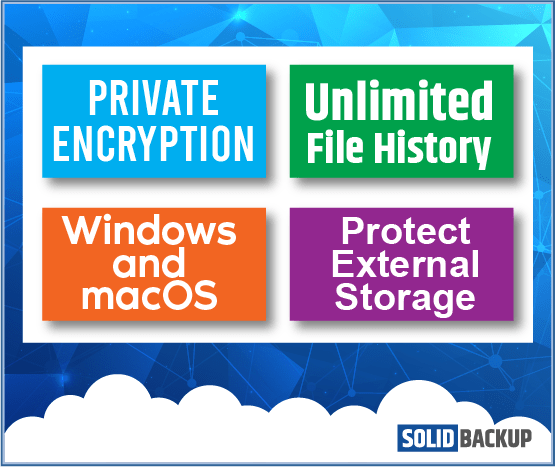Is your Cloud Storage Password Secure?
Do you think your cloud storage is secure and no one else can read it?
Look at it this way: if you enter your credentials into a website not owned by you and that site then displays your sensitive data, pictures and videos, the remote website stores your password. If you can log into your cloud storage website and view your critical business data and personal photos, then SO CAN your cloud storage provider.
Read the terms (maybe around page 850 or so), and you will see this is considered ALLOWED ACCESS, and you have permitted that company to access your data.
What can they do with your data aside from reading it? They can mine your data using AI and learn a lot about you. They can then send targeted ads and sell your contact details and digital persona to third parties.
This scenario can only be prevented with private encryption.

What is Private Encryption?
Private Encryption is used when you enter a password to view or restore your data. This is in addition to a cloud login or logging into local software on your device(s).
The Private Encryption Key or Encryption Password is never permanently stored online, so you must enter it when you want to access your data.
Your backups at Solid Backup use Private Encryption by default, and your private key is never transmitted to us. The key uses an encryption algorithm to encrypt and decrypt your data.
Do I need to use Private Encryption?
Yes!
Without private encryption protecting your cloud files, they can be accessed, shared or sold by anyone who can access them.
What if I Lose My Private Encryption Key?
Without your private encryption key, you cannot quickly restore your data. We recommend you make an offline copy of the password and store it safely. Because your key cannot be changed, you don’t need to worry that it won’t work when needed. We recommend you run regular confidence-check test restores so you can confirm your backups and restores are working correctly.
If you lose your encryption key, we can decrypt the source file if you send it to us (a fee applies). Access to the file is dependent on your system being active.

Unlimited History & Retention
Keep as many versions of all your files as you want.
Backup Windows & macOS
Backup other LAN devices using UNC paths.
Backup external drives and NAS
Backup external disks and drives, &NAS devices.
100% Private Encryption
No one can read your data apart from you (not even us).