
What is a Backup Retention Policy?
A backup retention policy sets guidelines on how long backups are stored before deletion or archiving. It helps businesses ensure data availability, meet compliance requirements, manage storage costs, and protect against data loss due to accidental deletion, corruption, or cyber threats.
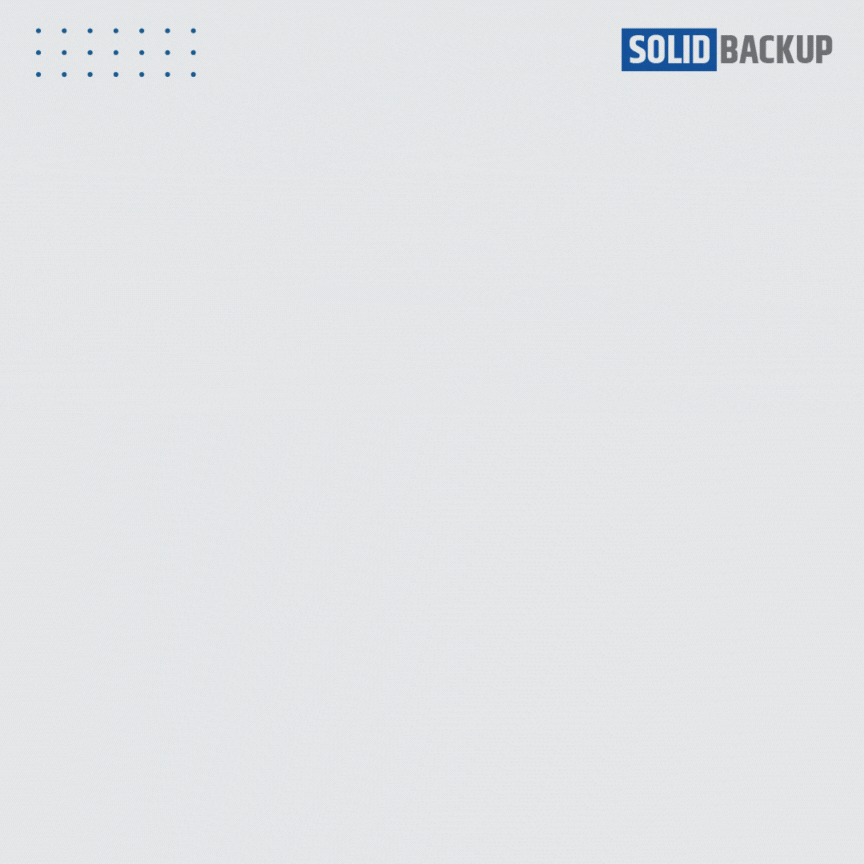
How to Back Up Windows 11 to an External Drive
Protect your photos, documents, and settings from accidents, crashes, or malware.
Backing up to an external drive keeps your data secure, restorable, and always within reach—giving you confidence and peace of mind.
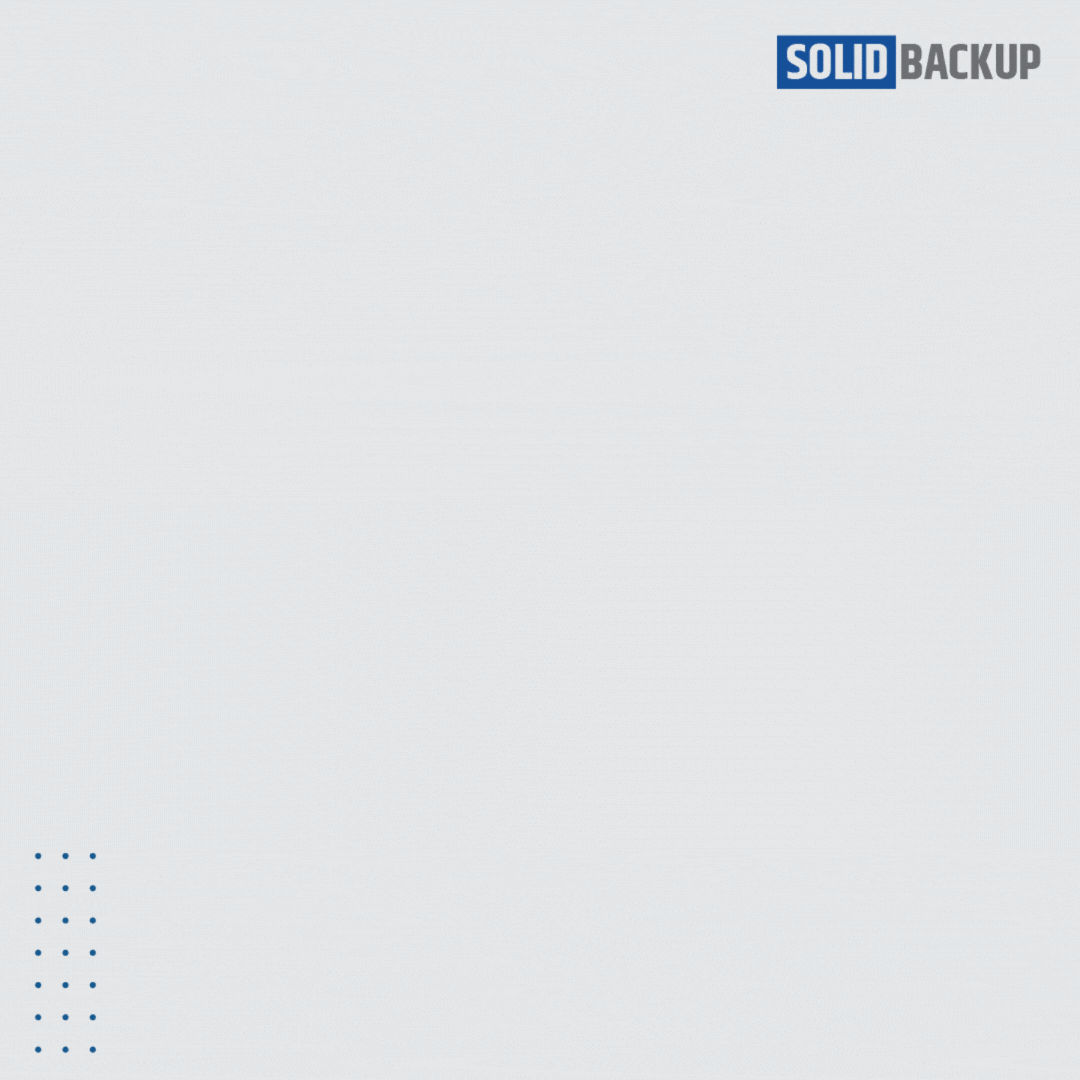
What is Cloud Backup?
Cloud backup securely stores your files online by automatically copying them to remote servers, keeping your data safe from loss or damage.
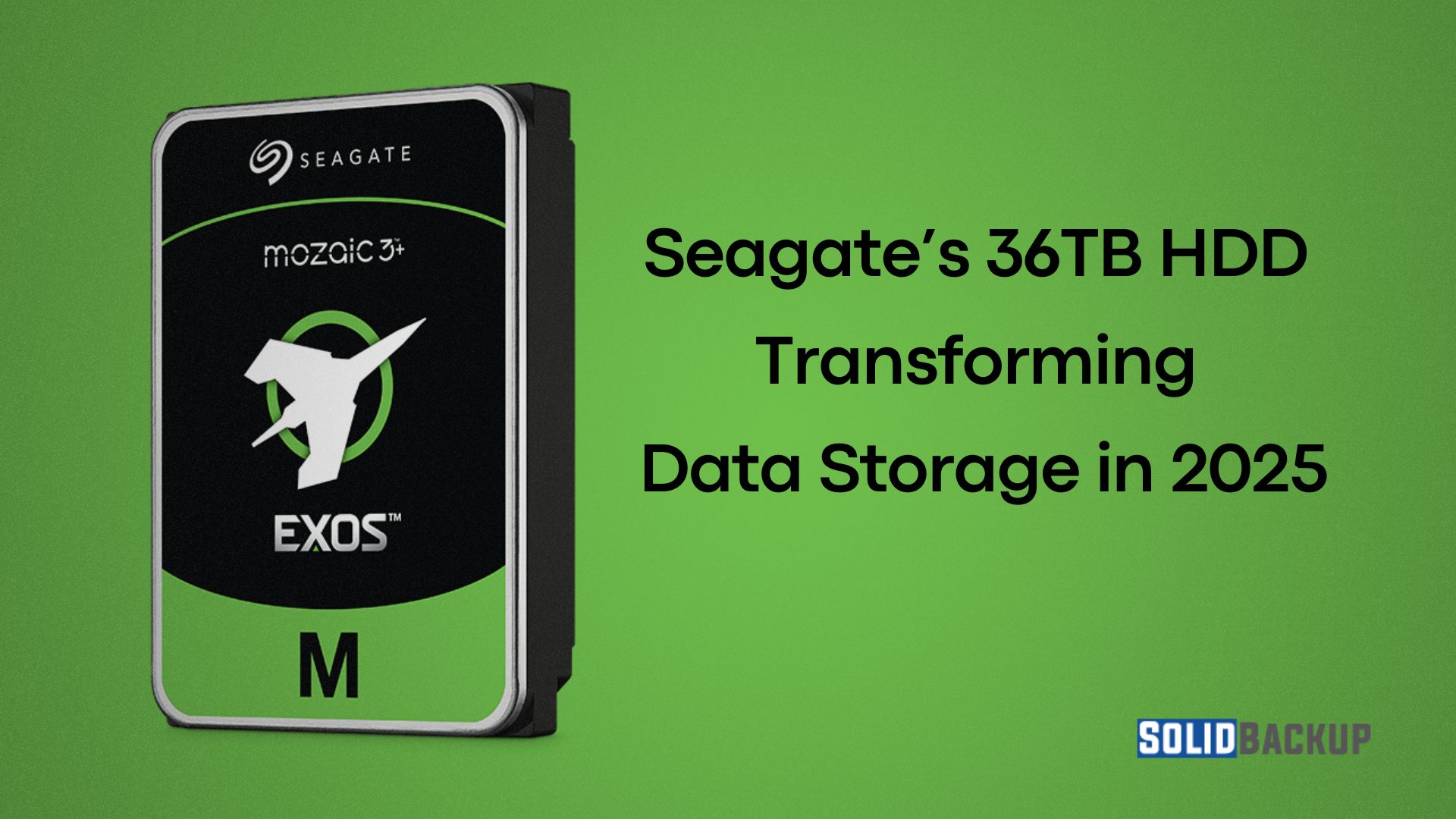
Seagate’s 36TB HDD – Transforming Data Storage in 2025
Seagate’s 36TB Exos M HDD transforms 2025 data storage by offering unmatched capacity and cost-effective solutions for enterprises and cloud services.
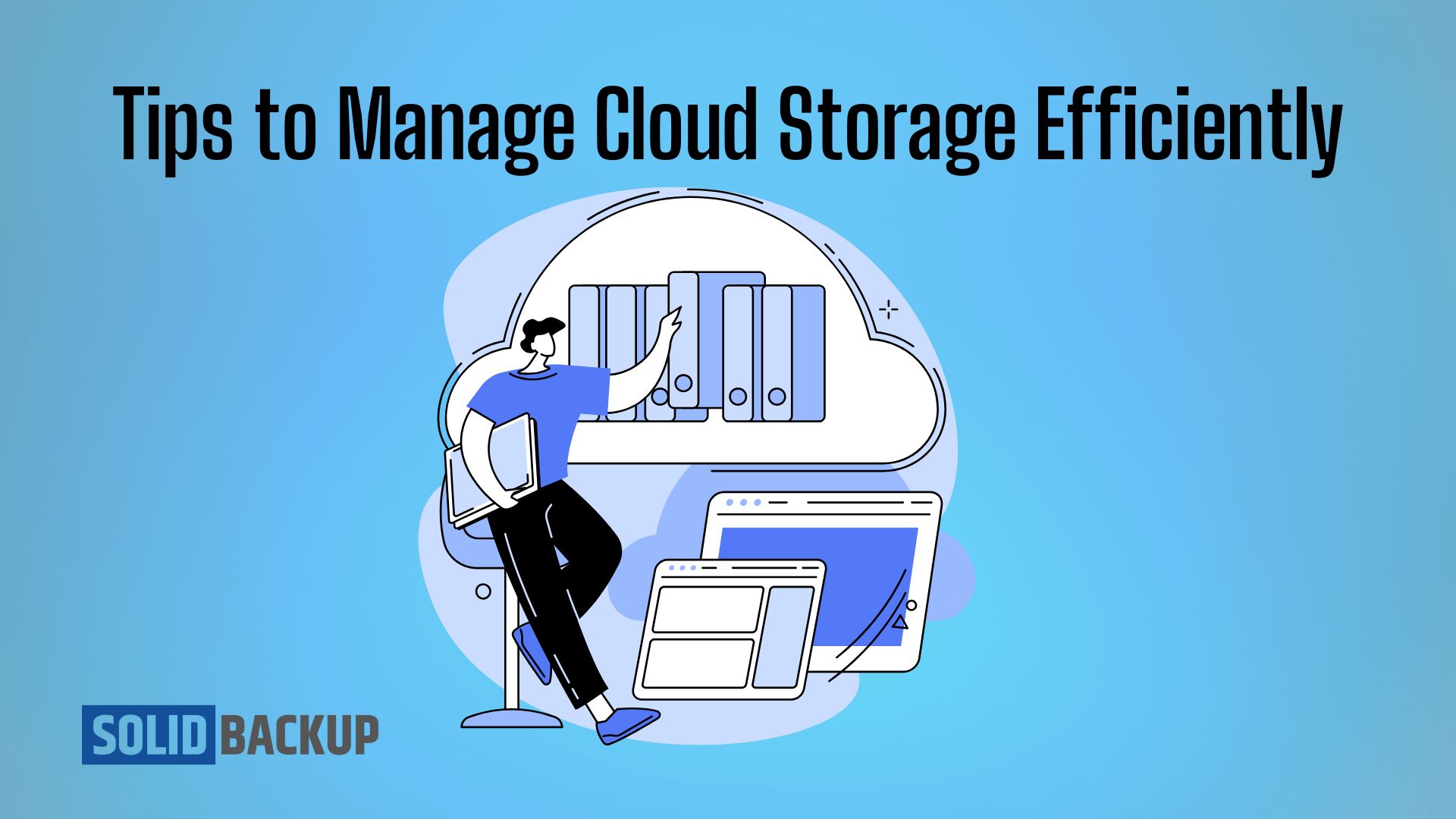
Tips to Manage Cloud Storage Efficiently
To manage cloud storage efficiently, organise files, remove duplicates, automate backups, control access, monitor usage, and enhance security while educating users for cost-effective storage management.
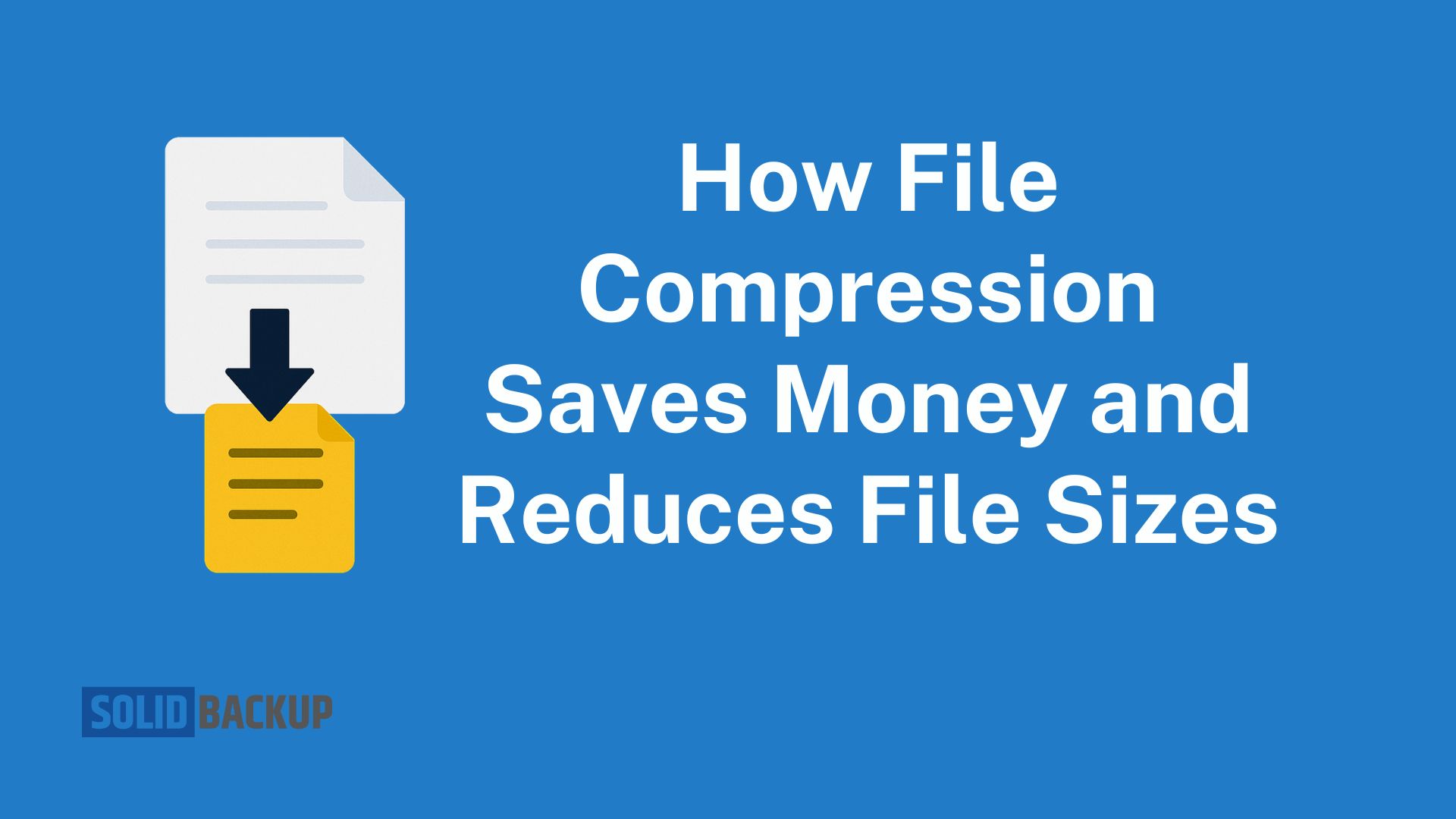
How File Compression Saves Money and Reduces File Sizes
File compression works by shrinking files using algorithms that remove redundant data or encode it more efficiently, reducing storage space and costs while keeping the content intact.
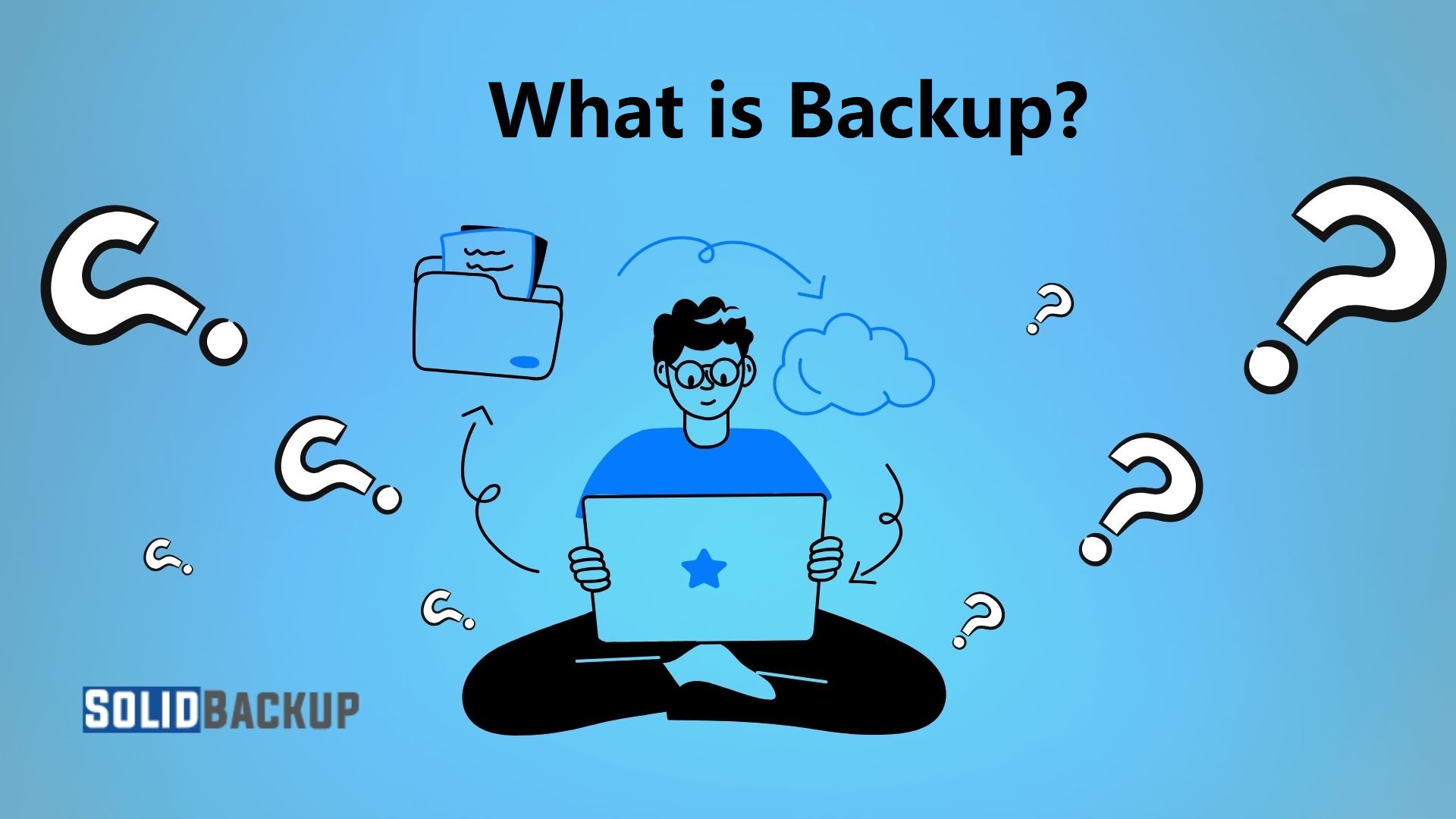
What is a Backup?
A backup is more than just a safety net — it’s a smart habit. Whether it’s your personal files or business data, creating reliable backups ensures you’re always prepared for the unexpected. Learn what a backup is, why it matters, and how to use it effectively.
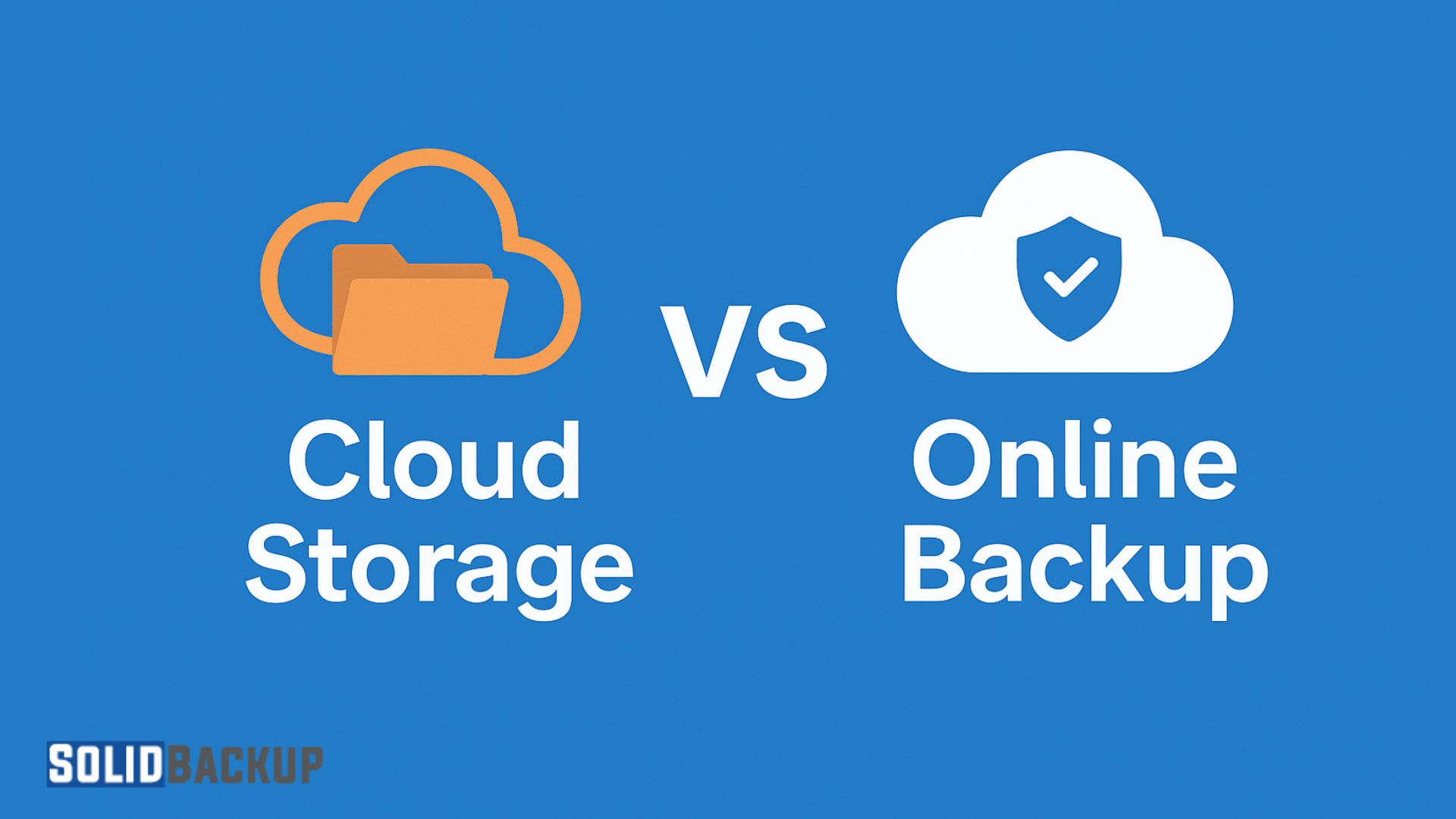
Cloud Storage vs Online Backup: What’s the Difference in 2025?
cloud storage enables easy file access, sharing, and collaboration across devices, while online backup automatically protects and restores data from disasters.
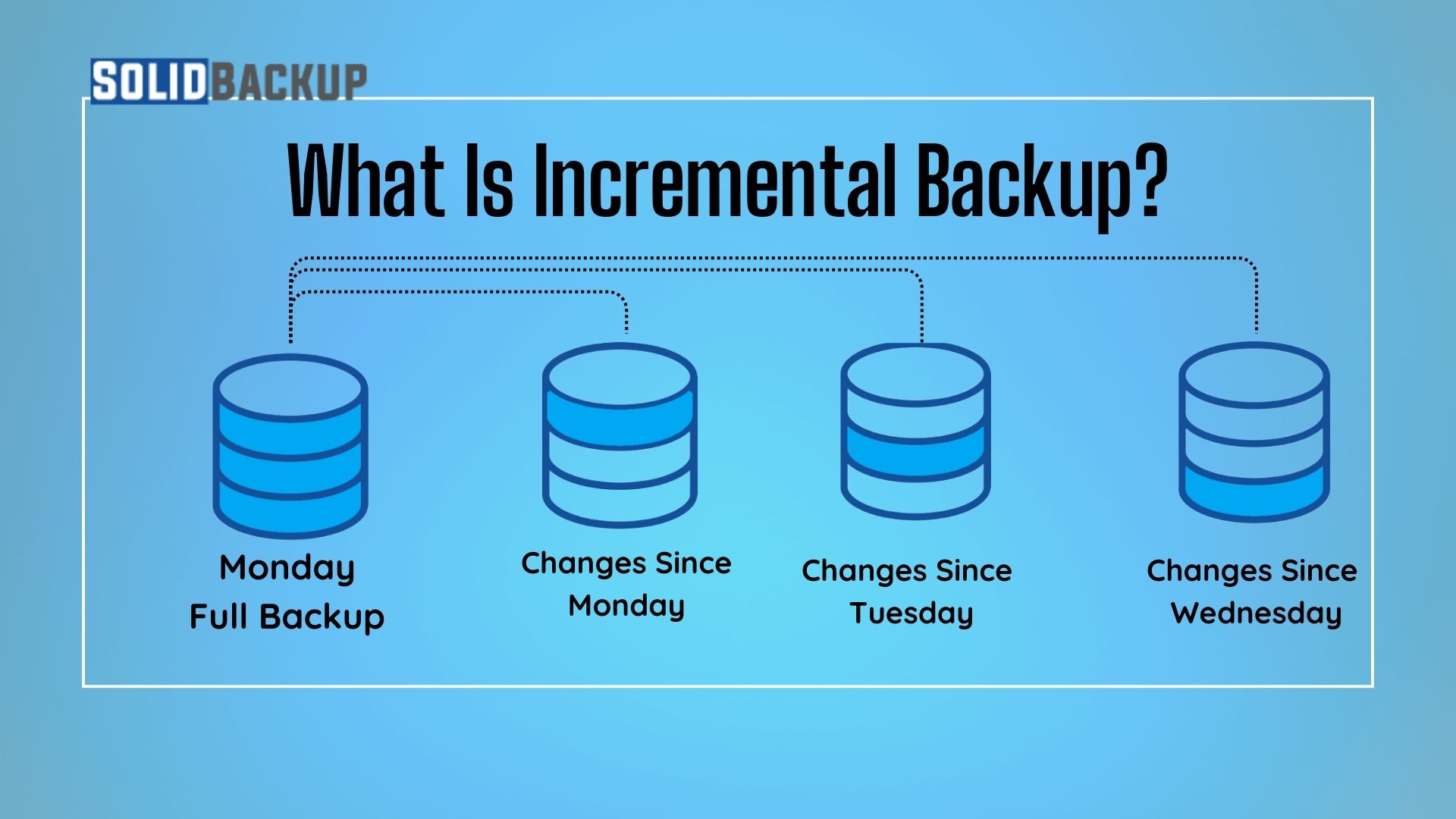
What is an incremental Backup?
Incremental backup is a smart and efficient data protection method that saves only changed files since the last backup. It reduces storage use, speeds up the backup process, and ensures minimal disruption, making it ideal for frequent and automated data backups.

What is a Differential Backup?
A differential backup saves only the files that changed or were added since your last full backup. It helps you protect important data faster and makes recovery easier if something goes wrong.
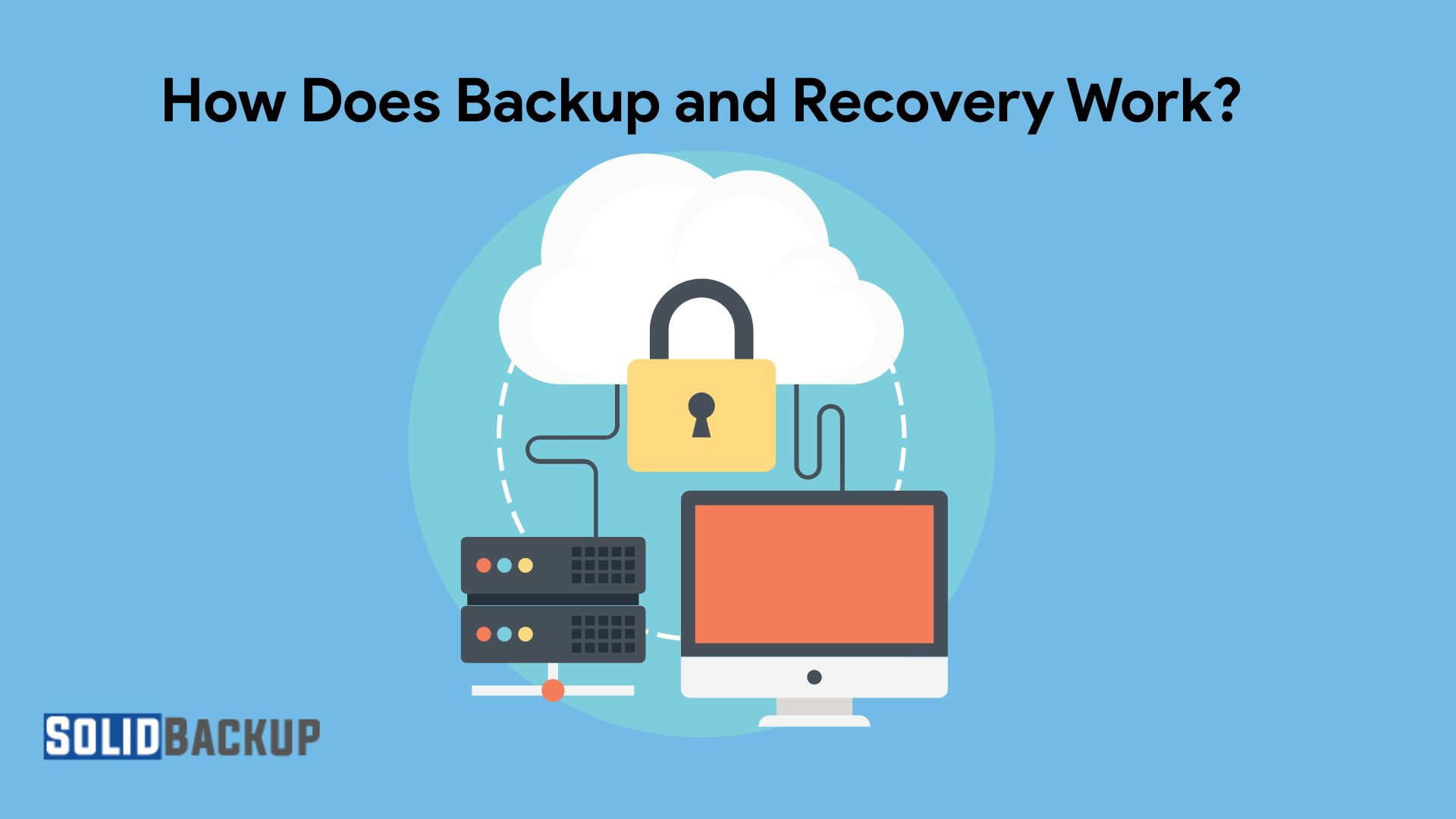
How Does Backup and Recovery Work?
Backup and recovery work by saving copies of your data and restoring them when needed. Whether it’s a lost file or a crashed system, the right plan ensures your data is never gone for good.
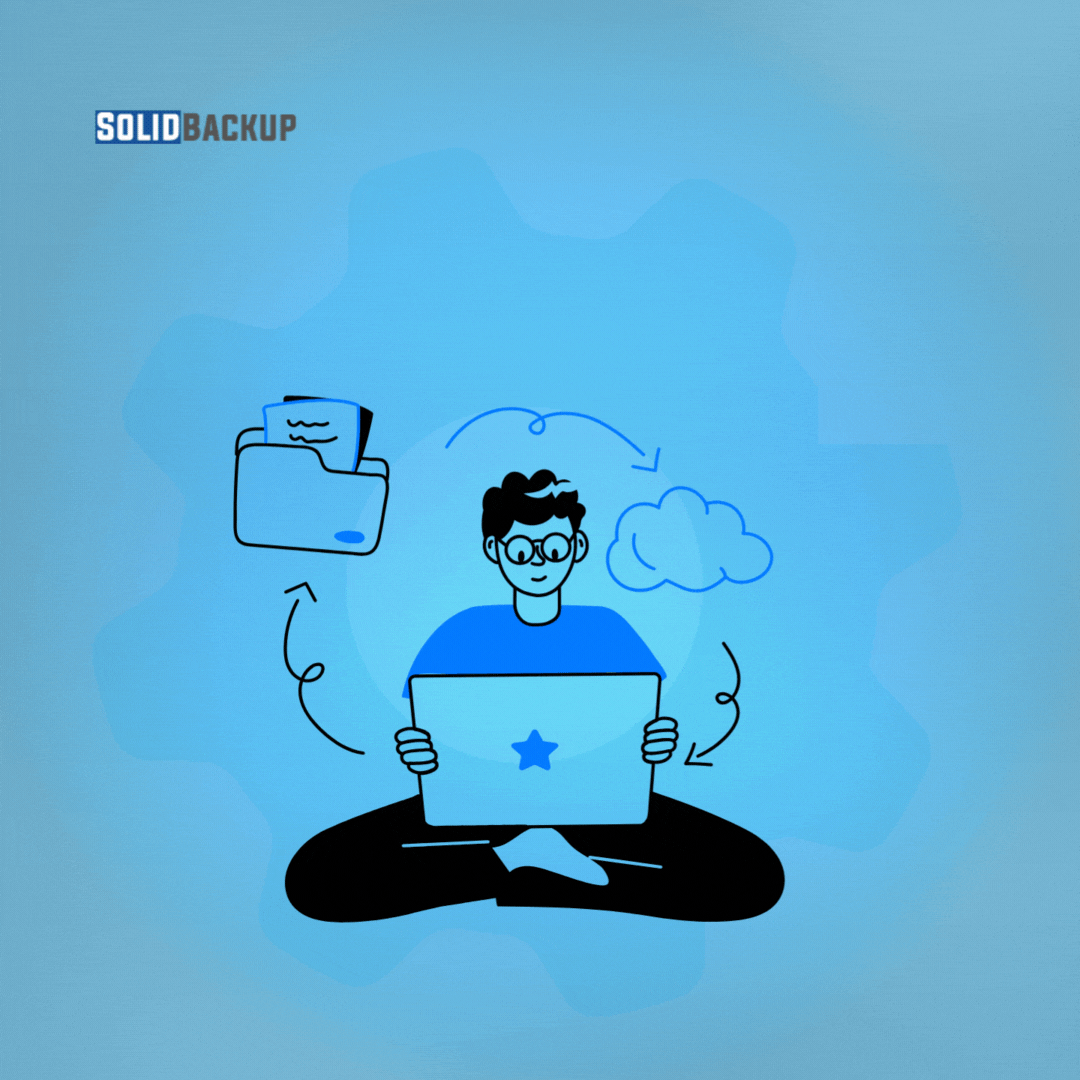
What is a Backup? The four types explained
A backup is a duplicate copy of data stored separately to prevent loss due to accidental deletion, hardware failure, or cyber threats. It ensures data can be restored when needed, providing security and reliability for individuals and businesses alike.
As data plays a central role in driving business success, partnering with a reputable IT support company for cloud backup services has become essential for businesses looking to stay safe.


