
Why You Must Sign Up for Unlimited Cloud Backup?
Unlimited cloud backup protects all files, digital threats, natural disasters, ensures business continuity, and saves costs.

Is Your Free Cloud Storage Truly Private?
Free cloud storage stays private with zero-knowledge encryption, shielding your data from cyber threats at no additional cost.
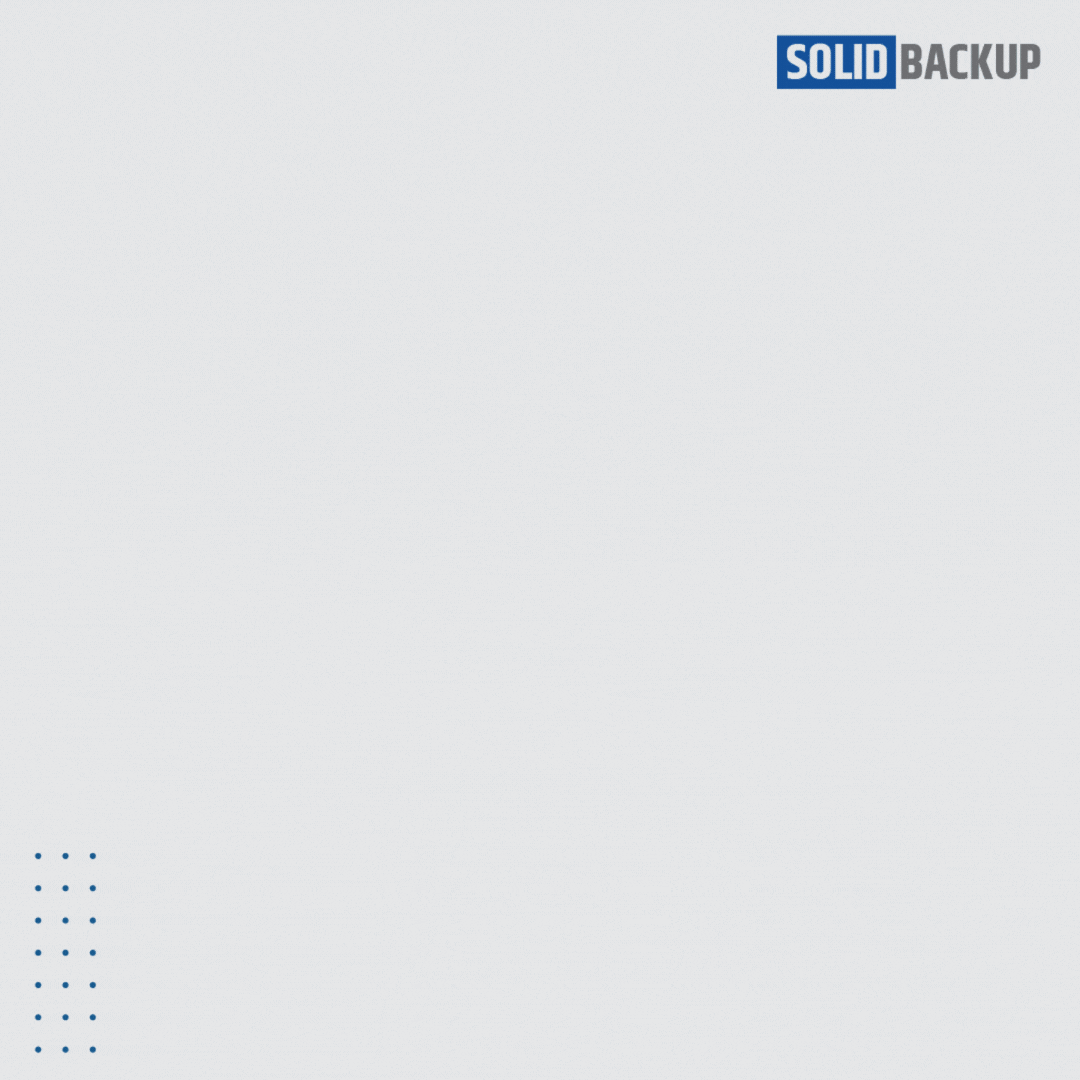
What Is Immutable Storage and Why Should You Use It?
Immutable storage locks data to prevent changes, protecting it from ransomware and ensuring secure, recoverable backups. Use it for data integrity, compliance, and fast recovery in a risky digital world.
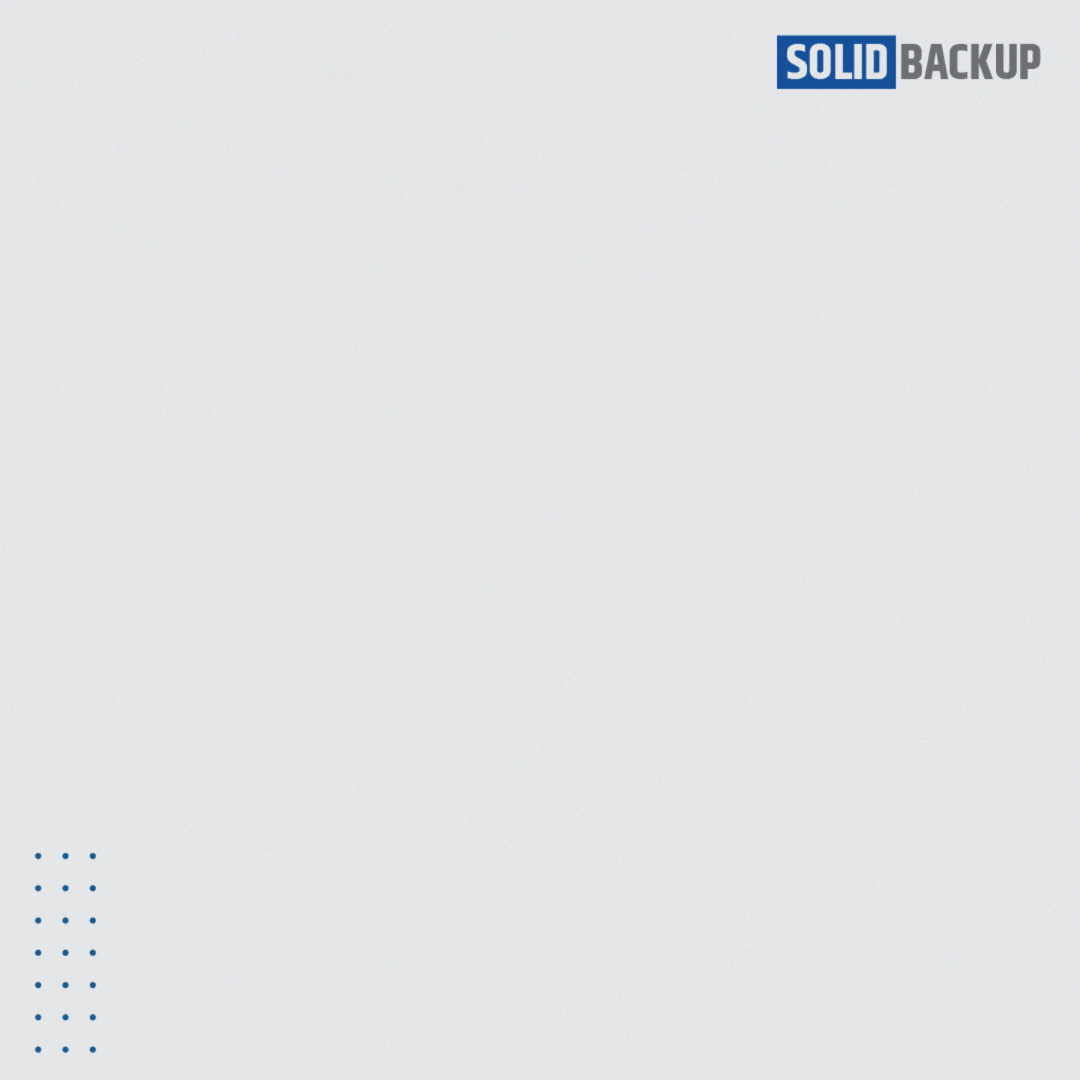
5 Free Ways to Prevent Your Data from Being Ransomed and Stolen
Protect your data with five free tips: backups, updates, free tools, training, and firewalls or Cloudflare.
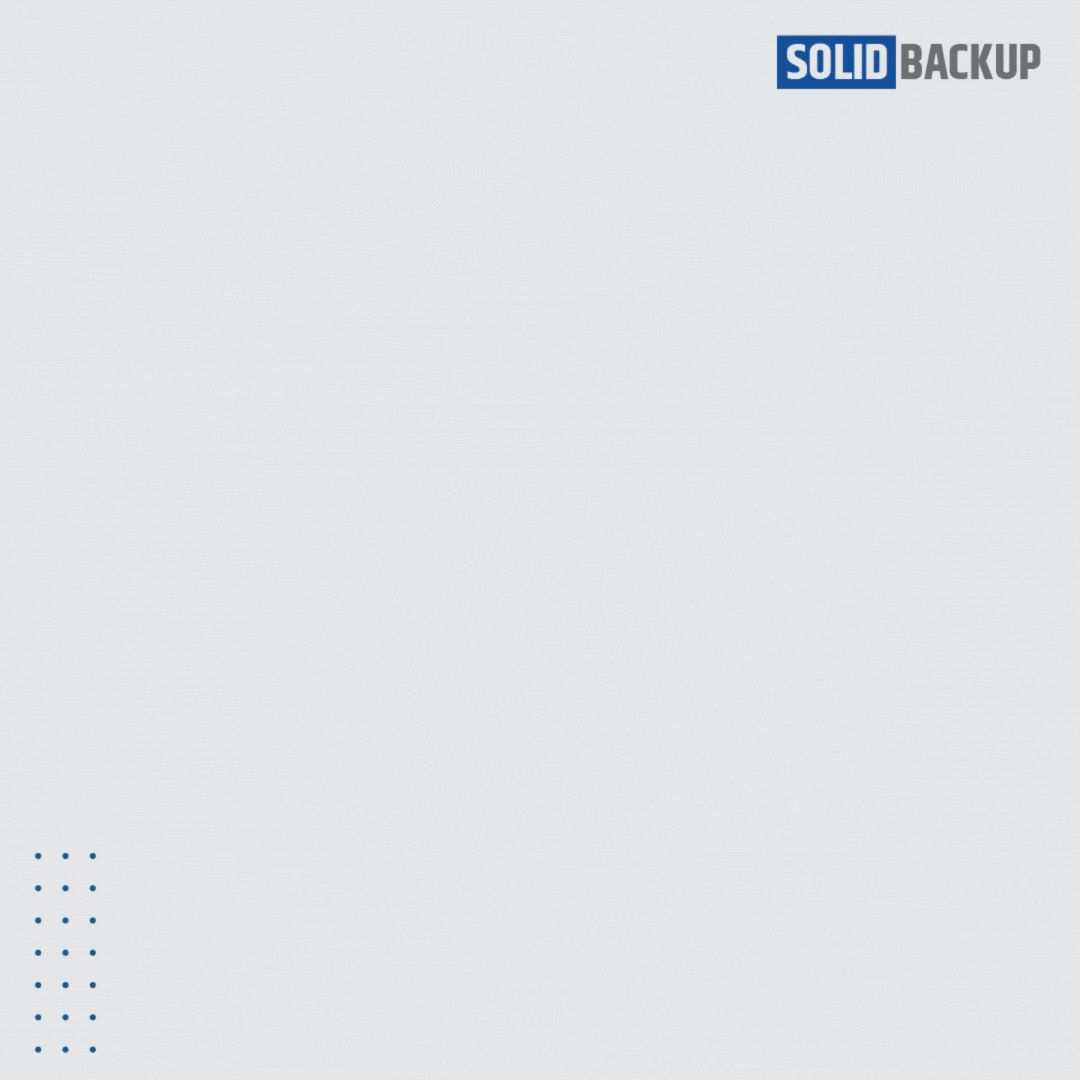
Can I Recover from Ransomware?
Yes, you can recover from ransomware if you have a secure backup. With unlimited retention and immutable backups, you can restore encrypted files without paying a ransom or losing data.
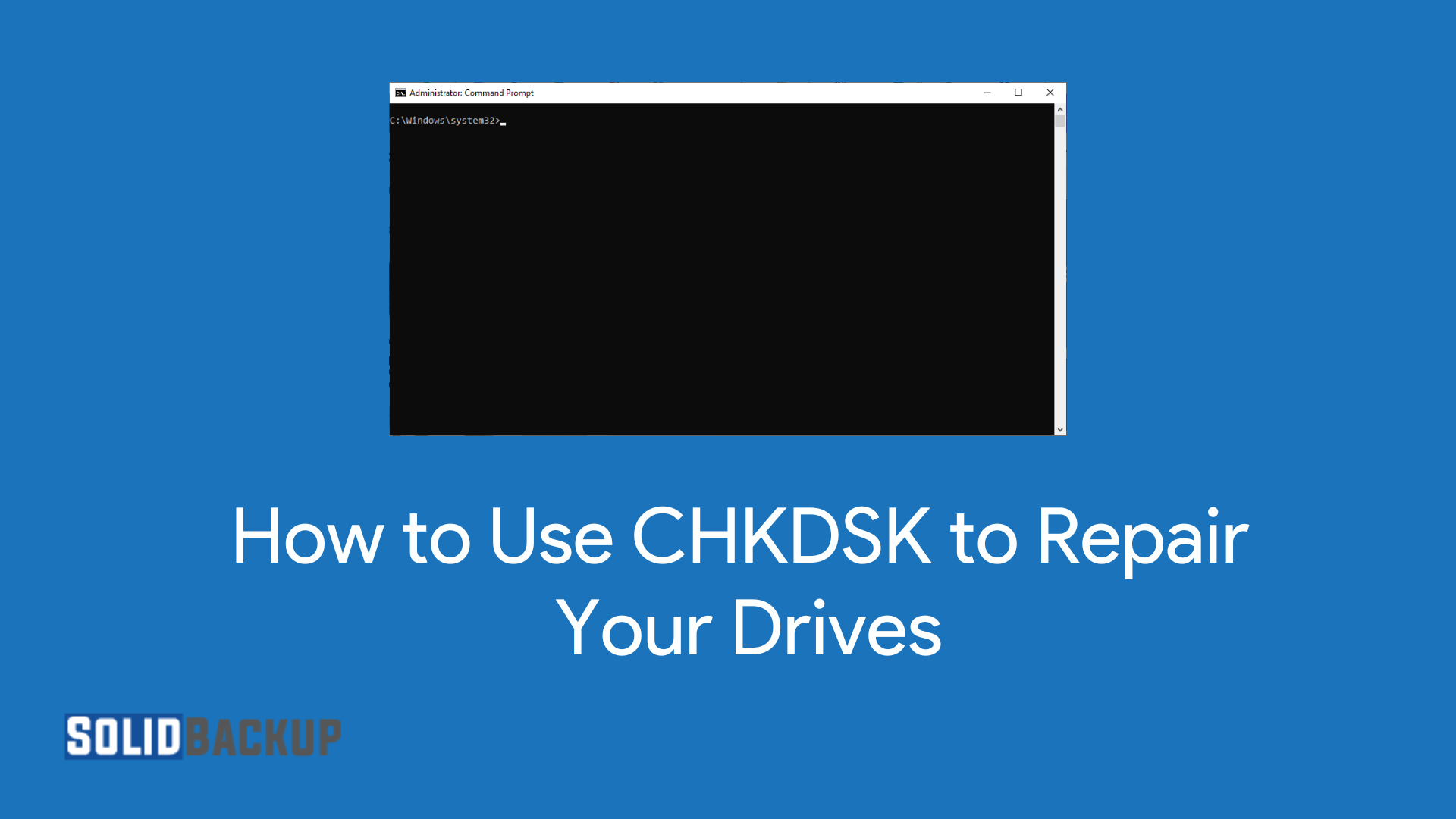
How to Use CHKDSK to Repair Your Drives
What is CHKDSK? A Windows feature to scan and repair drives! Protect your files and boost performance.

How to Back Up Outlook Emails
Backing up Outlook emails means saving a copy of your messages, contacts, and attachments—either manually as PST files or using backup tools—so you can restore them if anything goes wrong.

How to Protect Your Sensitive Files with Free Cloud Backup
Encryption locks your sensitive files, keeping them safe from hackers during cloud backup. Choose a service with private encryption to ensure only you can access your data.
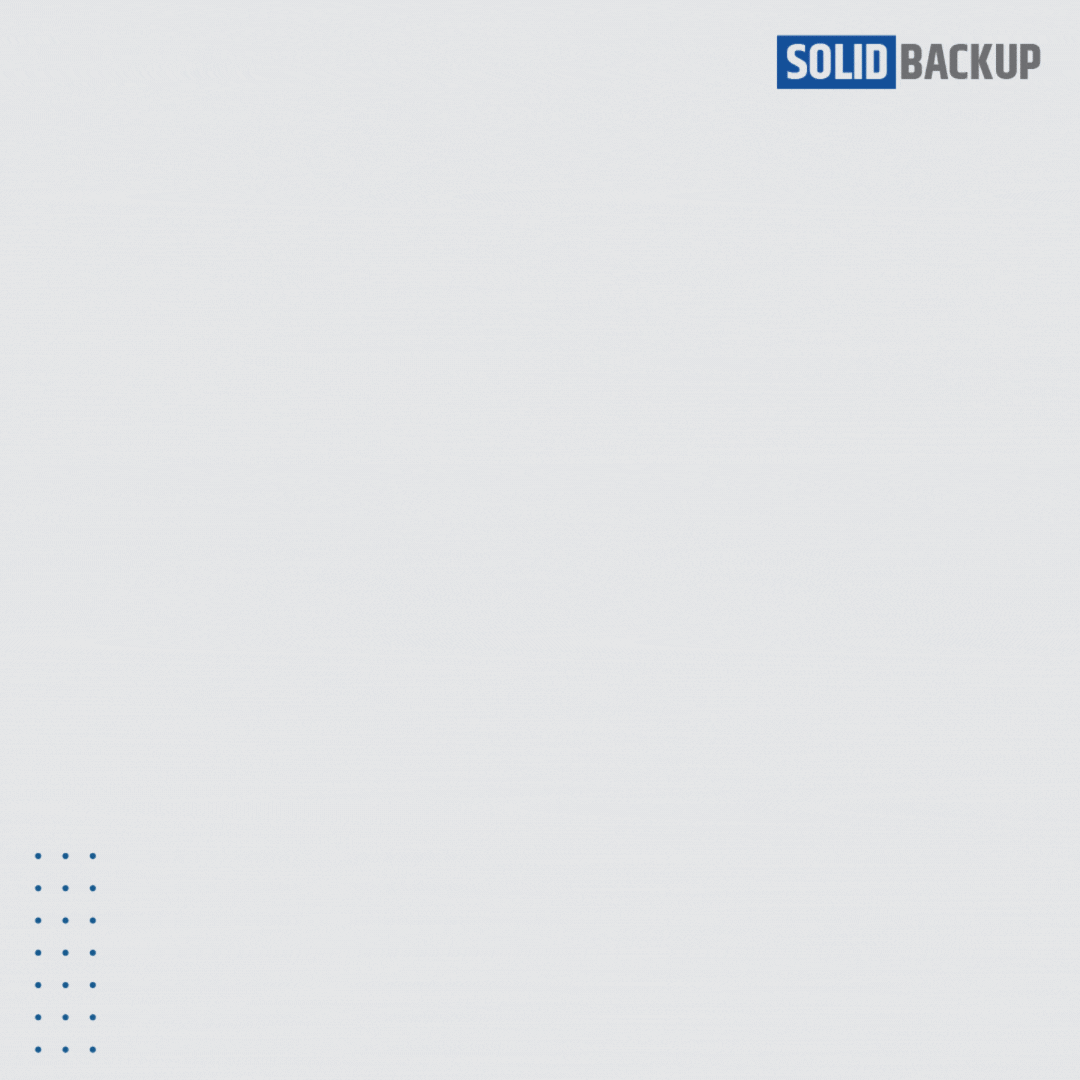
5 ways to Prevent Ransomware
Ransomware remains a scary prospect and isn’t going away. It affects those with the most open channels in their network (email, social media, insecure browsing, removable media, etc), the ability to pay a ransom, and those most likely to be affected by a data breach.
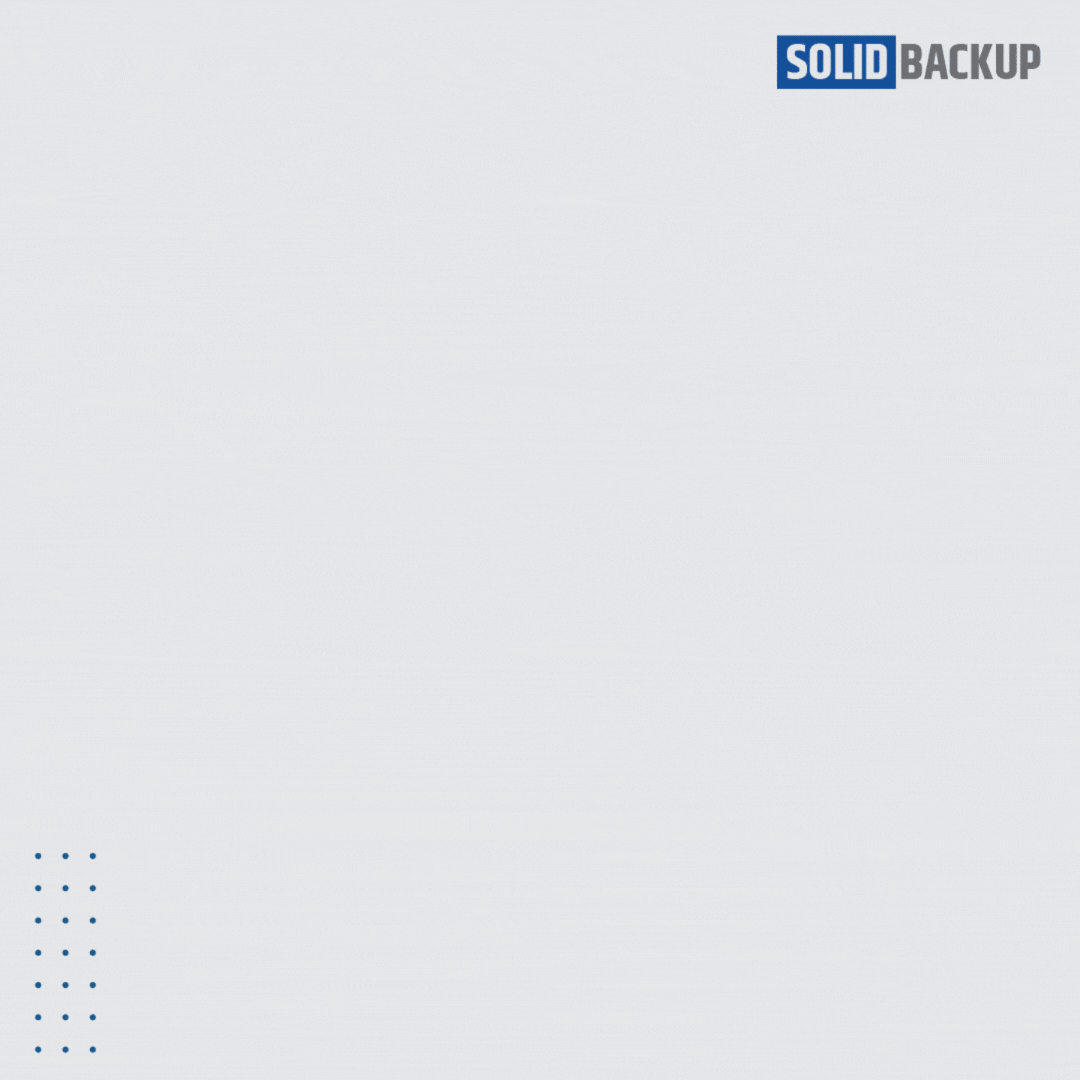
How to Turn Off Folder Backup in OneDrive
Learn how to stop OneDrive from backing up folders like Desktop and Documents. Simple steps with screenshots to turn off automatic folder backup in Windows.
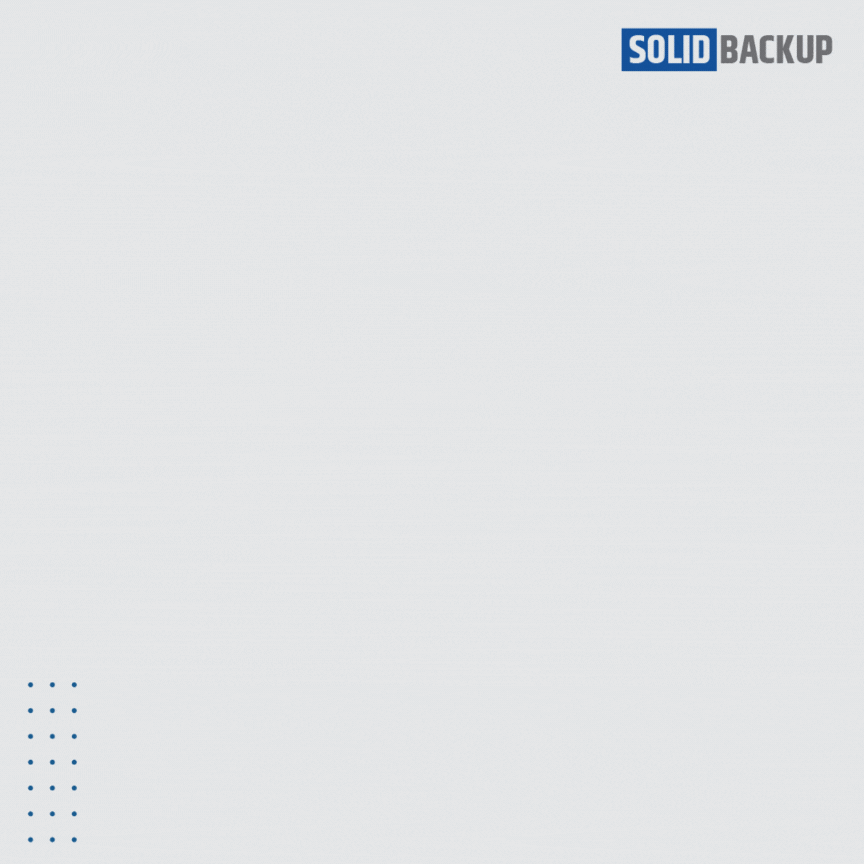
What is Database Backup Software?
Database backup software is a tool that automatically creates secure copies of database data, allowing businesses to restore critical information in case of accidental deletion, cyber threats, or system failures. It ensures data protection, business continuity, and compliance with industry regulations.

What is a Backup Retention Policy?
A backup retention policy sets guidelines on how long backups are stored before deletion or archiving. It helps businesses ensure data availability, meet compliance requirements, manage storage costs, and protect against data loss due to accidental deletion, corruption, or cyber threats.
As data plays a central role in driving business success, partnering with a reputable IT support company for cloud backup services has become essential for businesses looking to stay safe.

